My wife told me this morning… my iPhone is behaving oddly. It won’t show our home network to enable me to connect to WiFi. In fact she said she has noticed this past week that it would not show WiFi when she was out and about. This means any data she’s been accessing is going against her cellular plan (yep, she got an email that she is getting charged a sur-charge for going over her data plan (if only she would have watched my lessons in ‘Mastering Your iPhone’ that she is signed up for)
Here’s how I helped her solve this problem. When I picked up her iPhone I noticed that our home network would not show-up, no matter what I did. She had a recent business trip where she presented at a College Conference. One of her students ‘helped’ her with her iPhone settings. In the intervening days I am guessing that my wife (or a helped) pressed ‘forget this network’ either by mistake or without knowing what it would do. This setting is found at the top of any WiFi Network panel (click on the little blue circle to the right of any identified Network to get to this panel).
First, of course, make sure your Network is functioning. I confirmed this as our computers and my iPhone were connecting to my home network. Then I would re-boot your iPhone: press power button at top and hold for a few seconds. You will then see ‘Slide to power off” at top of iPhone screen. Slide to the right and your iPhone will power down. After it shuts completely down, I wait a minute or so and then turn back on. If your WiFi settings do not show you network, try this
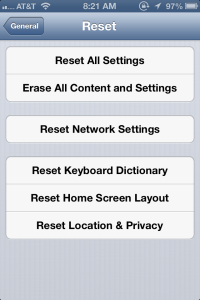 Click on the Settings App to open
Click on the Settings App to open- Scroll down to ‘General’
- Click on ‘Reset’
- In the Reset menu click on ‘Reset Network Settings’
- The phone will shut down again and restart
- Hopefully it will detect your WiFi network once again… you will need to re-enter the passwords, etc for any and all WiFi networks (and VPN or APN if you are running those… if you do not know what those are, no worries – you are likely not running or needing those).
For additional assistance with your iPhone Network Settings you can see this Apple Support Page: Troubleshooting Wi-Fi Networks
